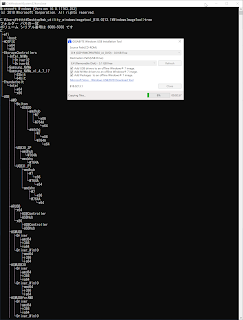GIGABYTE Windows USB Installation Tool
このツールはNVMEドライバも追加されます。
Windows7でNVME(Intel, SAMSUNG)ドライバが含まれます。
B16.1118.1
https://www.gigabyte.com/jp/Motherboard/GA-H170-Designare-rev-10#support-dl-utility
EasyTune (Intel 100 series)
(Note) Support Intel 100 series motherboards (support may vary by model).
(Note) Please install APP Center first before install this utility.
(Note) Please remove current/ earlier version of EasyTune and GWUM Tools before install this.
OS: Windows 8.1 64bit,Windows 8.1 32bit,Windows 7 64bit,Windows 7 32bit,Windows 10 64bit,Windows 10 32bit
///
B18.0213.1
https://www.techpowerup.com/forums/threads/gigabyte-windows-7-usb-installation-tool.249384/
http://download.gigabyte.eu/FileList/Utility/mb_utility_windowsimagetool_B18.0213.1.zip
Every now and then, I see a thread about someone having a difficulty installing Windows 7 on modern hardware.
Sure, a lot of people seem to dislike Windows 10, but Windows 7 lacks native support for USB 3, NVMe and Thunderbolt.
Gigabyte for a long time offers a small utility that injects the required drivers to Windows 7 installation media.
It works for both AMD and Intel platforms (even the latest ones), and you can even create a USB installation media with it.
Gigabyte Windows 7 USB Installation Tool | Mirror
2019年4月19日金曜日
2019年4月5日金曜日
2018年12月13日木曜日
ASUS Q-Installer 表示しないように
ASUS Q-Installer 表示しないように
通知領域アイコンを右クリックし、表示したメニューの「今後自動的に起動しない」
を選択します。
ファイルの場所
AsusDownLoadLicense.exe
AsusUpdateCheck.exe
このプログラムはWindows10と一緒にインストールされます。
Ver1809(17763.107)
通知領域アイコンを右クリックし、表示したメニューの「今後自動的に起動しない」
を選択します。
ファイルの場所
AsusDownLoadLicense.exe
AsusUpdateCheck.exe
このプログラムはWindows10と一緒にインストールされます。
Ver1809(17763.107)
2018年12月4日火曜日
2018年12月3日月曜日
Software Guard Extensions(SGX)
2018年11月26日月曜日
Install Default Secure Boot Keys
Install Default Secure Boot Keys
削除したBoot Keysをデフォルトに戻る方法
Install Default Secure Boot Keys を実行するとデフォルトに
戻ります。
削除したBoot Keysをデフォルトに戻る方法
Install Default Secure Boot Keys を実行するとデフォルトに
戻ります。
2018年11月13日火曜日
オンボードとビデオカードの出力を同時に有効の設定方法
登録:
投稿 (Atom)